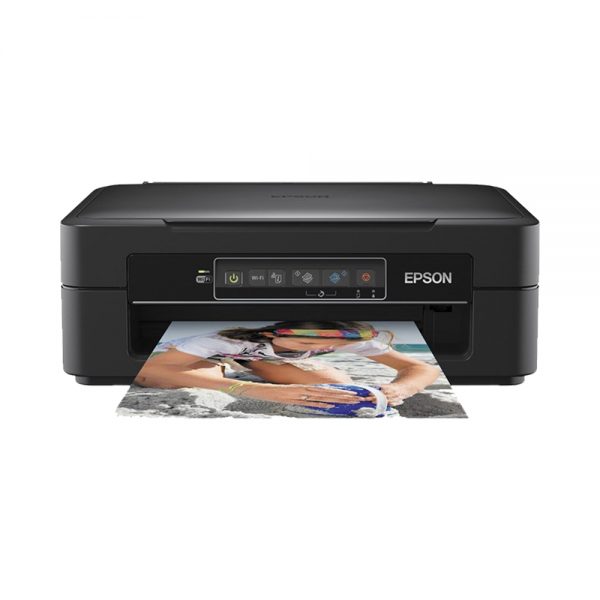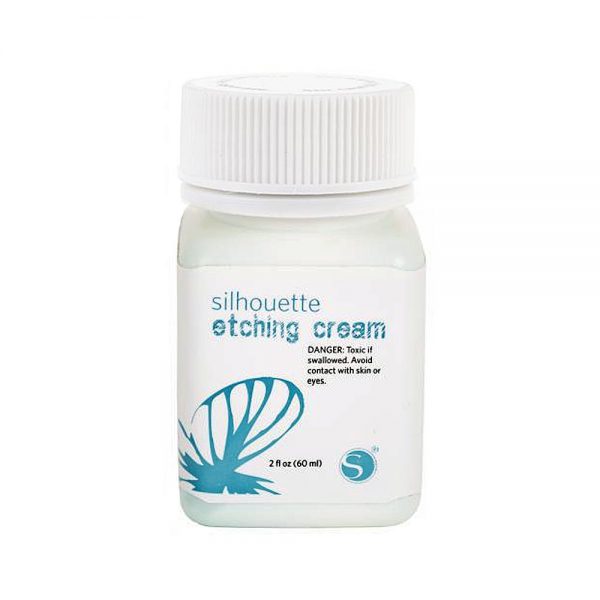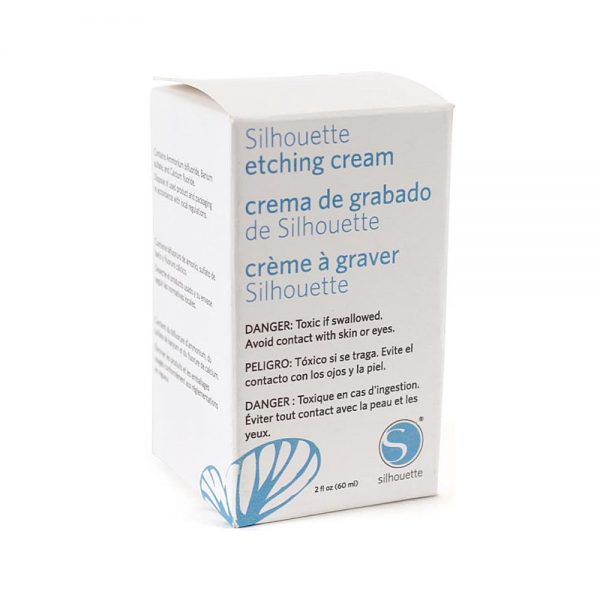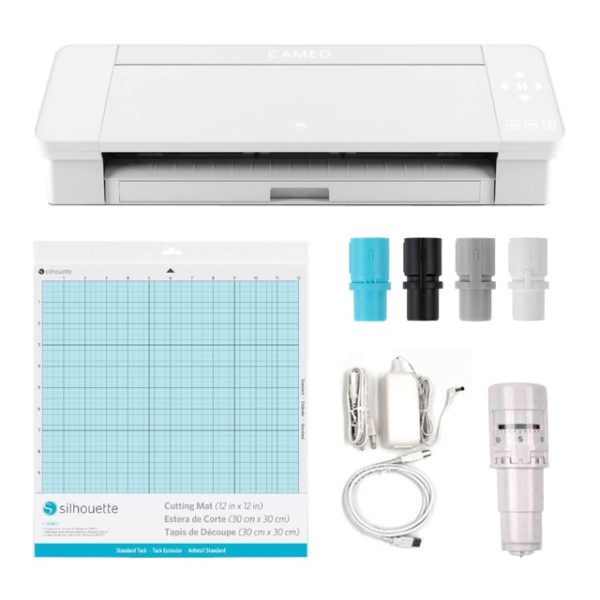Silhouette CAMEO 3 AutoBlade / Auto-adjust
AutoBlade is automatically adjusting to the desired blade level when a job is sent, allowing you to bypass manually setting your blade. It can adjust automatically according to your software cut settings. Simply let your machine do all the work for you, but still it can be adjusted manually if necessary. Send your cut job from Silhouette Studio® and let the AutoBlade take it from there. There are definitely some noticeable differences in the CAMEO 3 vs. CAMEO 2 and older models. I know a lot of people are interested in the Auto Blade. In order to use the AutoBlade, you must pick your material type and then tell the software to use the Autoblade. Once you “Send to Silhouette” the Auto Blade adjusts for the material – by tapping.