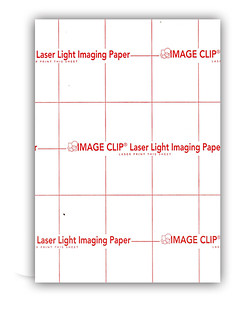
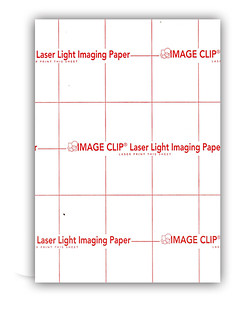
SELF-WEEDING LASER LIGHT HEAT TRANSFER PAPER
Designed for transfer of images with fuser oil or oil-less laser color copiers/printers to items such as T-shirts, handbags, mouse pads, leather articles, art papers etc. Works well on cotton, cotton blends and polyester.
There is no need to trim the paper. Is self-weeding and leaves no background plastic polymer.
COMMERCIAL PRESS INSTRUCTIONS
PRINTING INSTRUCTIONS:
1. Print the image in reversed/mirrored format onto the ‘Imaging Sheet’ (Red backer paper).
a. Begin by printing on standard paper setting. If toner does not fuse, increase the paper weight.
PRE-TRANSFERRING INSTRUCTIONS
1. Prepare the substrate by ensuring the surface is clean, dry and wrinkle free.
TRANSFERRING INSTRUCTIONS:
Step 1:
1. Place a foam pad on the heat press.
2. Press the printed imaged sheet to the ‘Transfer Sheet’ (Green backer paper) and heat press for 20 seconds @ 210°F using heavy pressure. (If not using a foam pad, use light pressure).
3. Separate papers while still hot in a smooth even motion.
Step 2:
1. Remove the foam pad from heat press and place the substrate onto the heat press.
2. Press the imaging sheet facedown onto the shirt or substrate.
3. Press 30 seconds @ 375°F using heavy pressure.
4. Peel the backer paper off while still hot in a smooth even motion.
5. For best “hand”, stretch the garment while hot.
WASHING INSTRUCTIONS: Turn garment inside out and wash in cold water using a mild detergent. Do not use bleach. Dry on low-heat setting. Do not iron directly on the transferred area. IMPORTANT: Heat presses vary in accuracy. The sellers and manufactures maximum obligation shall be to replace any paper that has proven to be defective.
